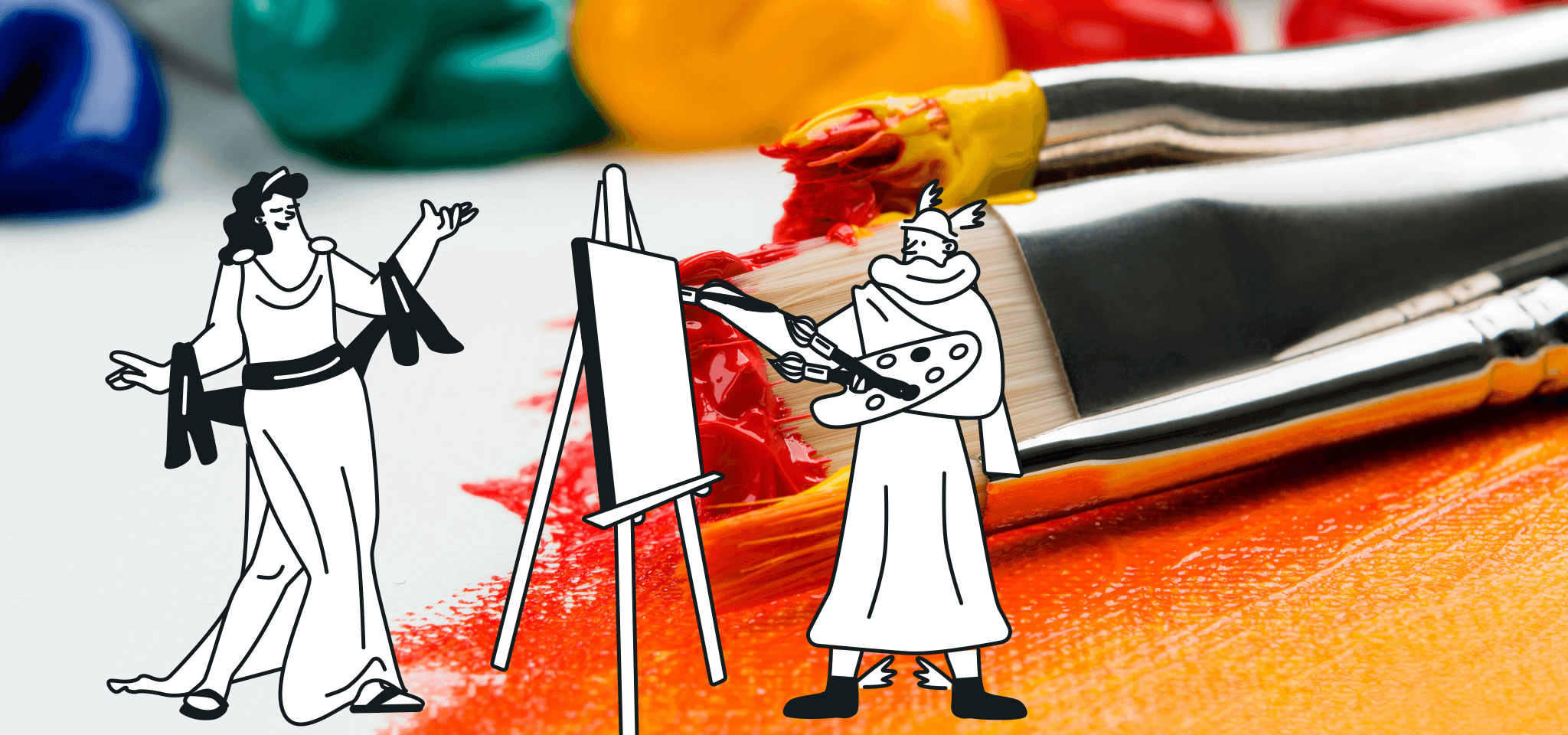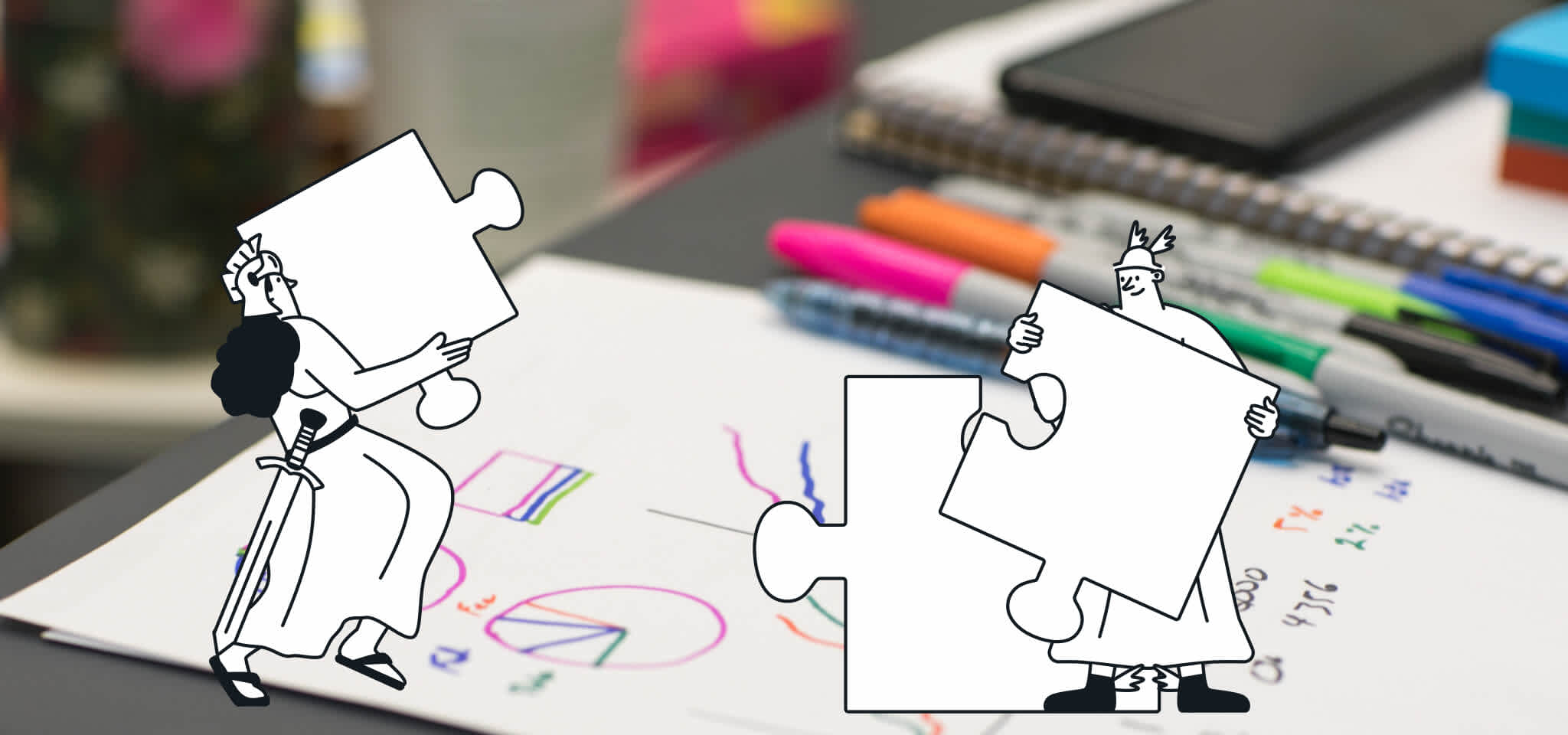Product
RSS feed and video preview: Our email builder just got better!
Learn how you can integrate RSS feed and video previews in emails using an email editor. Discover more about what you can do with Mailjet's email editor.

PUBLISHED ON
Right now, you’re probably enjoying the summer, spending a few days somewhere while you rest and hum to the tune of Summer Nights. Meanwhile, here at Mailjet, we’re hard at work, thinking about ways to get a smile out of you when you get back to work.
We know busting your bad mood after the summer is not easy, but we think our latest update will surely get you a bit more excited about coming back. OK, maybe not excited, but at least a bit less grumpy?
We just unleashed two very cool components on our email builder, Passport. Here’s a quick read on what you’ll be able to do as soon as you’re ready to put down that mojito and change out of your swimwear!
Table of contents

Import your content with the RSS feed
If you use RSS feeds on a daily basis, you probably already know how convenient it is, especially if you’re one of those that constantly deals with lots of content. And if you haven’t tried RSS feeds yet, we’re sure you’ll love them.
You are now able to add any post from your website or blog directly into Mailjet’s email builder, by pointing to an RSS feed. Cool, isn’t it?
“But how can I integrate this into my emails?”, you might be wondering. Here’s a quick tutorial.
When creating your email, just drag the “RSS” element you’ll find on the bottom left corner of our editor and drop it wherever you want, then add the link to the RSS feed.
As the window opens, paste your RSS feed link into it, then select the content you want to import into your email.
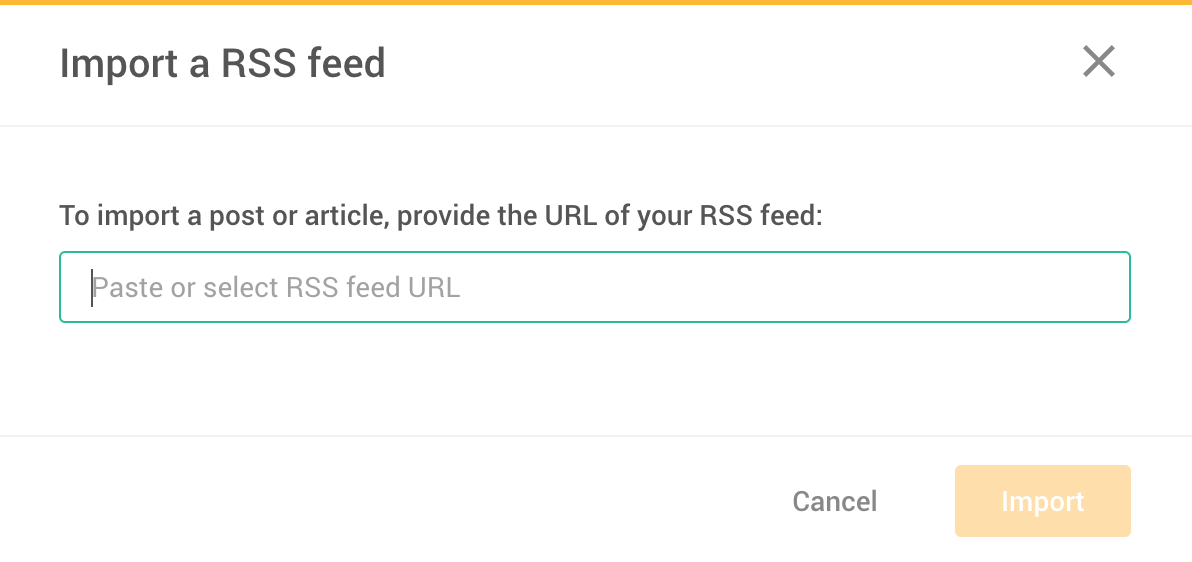
Your articles will be automatically retrieved with a title, photo and text. Your content will be displayed with a predefined layout, which you can of course customize.
Not a big fan of manually copy-pasting all the info into your email? Then the RSS feed is the perfect solution for you. Go to Mailjet’s email editor to test this new option, we promise it’ll simplify your workflow even more!
Video preview: enhance the look of your emails
Over the last few months, you’ve been telling us it can be time consuming to design a video section on your template, from scratch. Well, we heard you! Now you can have a quick and nice preview of your video, directly in your email.
Drag-and-drop the Video element into your email, paste the link to your video and voilà!
You will get a nice thumbnail picture (with a “Play” icon) which will be retrieved automatically if the video is hosted on Youtube, Vimeo or Dailymotion.
Otherwise, you’ll be able to add the picture of your choice.
Easy, right?
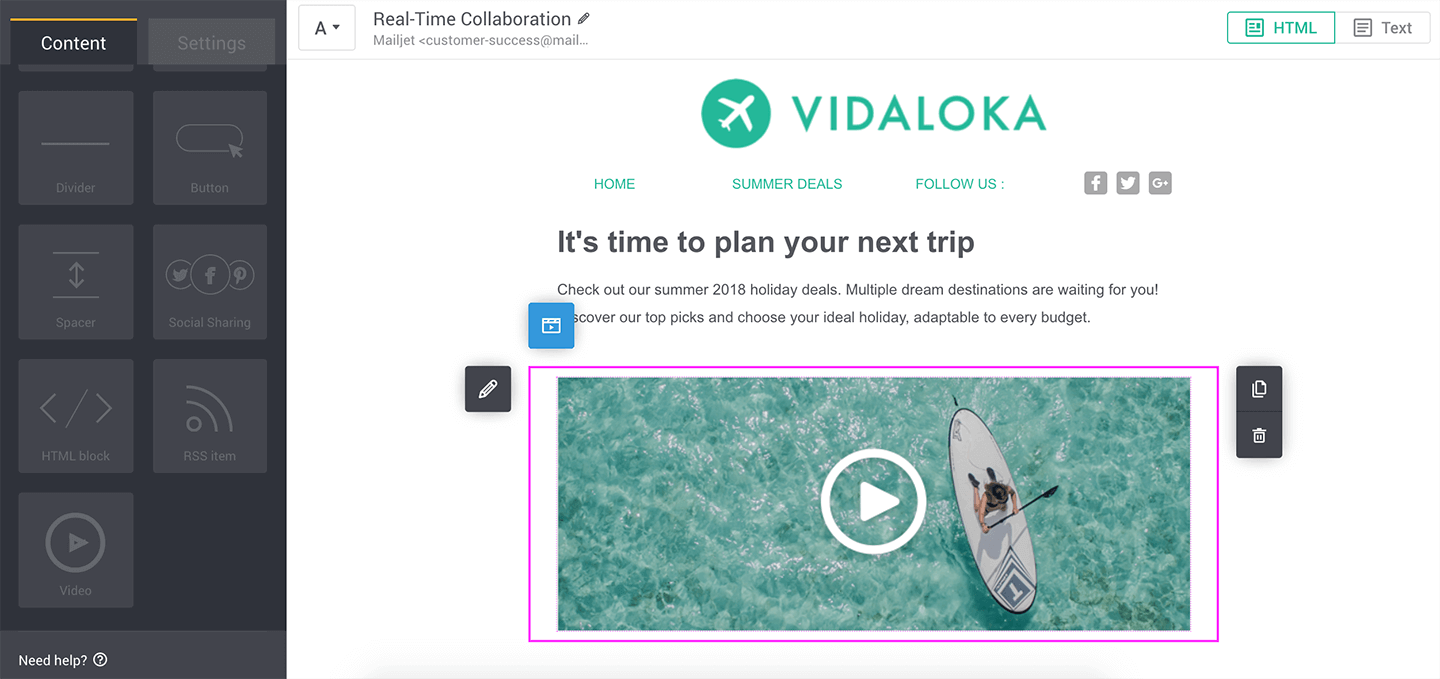
We’re sure nothing can beat a relaxing time under the warm summer sun, but we hope our new updates are enough to get your creative juice flowing once you’re back at the office.
Try out our new features and let us know what you think about them. Remember, your feedback is our inspiration for future updates!
We’ll be happy to chat to you at any time about our product and features (yes, summer included), so feel free to reach out to us on Facebook or by email.